Enhanced Features for Working with Others
One of the greatest new features in Microsoft Office 2013, as mentioned in previous posts, is the new real-time collaboration feature in their various productivity tools, including: Word 2013, Excel 2013, and PowerPoint 2013. This new feature allows the software giant to offer cloud-based features on a par with Google Docs, while also making multi-user collaboration available within the framework of the world’s most popular productivity suite. As your chosen Denver IT Support company, we want to make sure you are informed about the new collaboration features that Microsoft Office 2013 offers you.
Expanded real-time collaboration services
While real-time, multi-user collaboration has been available for Microsoft Excel and OneNote for a while now, through the use of Office Web Apps, the same was not true of Word and PowerPoint; except through the purchase of expensive desktop software. Now though, Microsoft offers these feature-rich productivity tools in a browser-based environment, much like Google Docs.
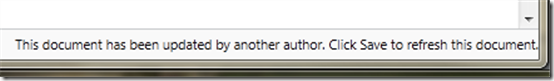
There are no special plug-ins or additional software required to enjoy the collaboration features now available from Microsoft. Instead, users enjoy real-time viewing of ongoing changes in Word documents and PowerPoint presentations – as they are taking place. A simple save then secures these real-time changes.
Simultaneous editing in Word and PowerPoint
How is it possible for two users to edit a single document without creating confusing, overlapping changes? Simply, the feature locks the section being edited from the moment edits begin, a first-come, first-served approach to editing. Until the changes are saved, no other user may edit the locked section. However, another user may begin editing any other section of the document, similarly locking out other users.
As the edits are taking place, each user is notified of the locked-out sections. As each user saves their changes, the lock is released and the changes are published with all users’ changes included. Should the user not save their changes, the document will not reflect any changes and those changes will not be shared.
Visual indicators and messages are automatically provided to let all collaborators know exactly where the editing is taking place. By allowing the cursor to hover over the “Lock” indicator, each user will receive a similar message.
For effective collaboration, users should be advised that multi-user editing in Office requires saving documents to Microsoft SkyDrive, the cloud-based sharing service.
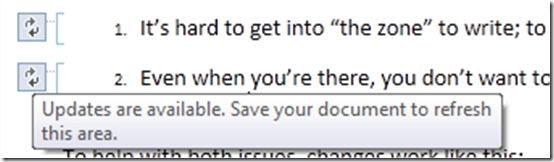
Real-time multi-user collaboration in Microsoft Word and PowerPoint is no longer a feature for the future, but a real-time bonus of the new Office 2013.
If you are looking for reliable technology consultants in Denver and the surrounding areas, North Star, Inc., is the place to go for quality Denver IT support. Get in touch with us today with your IT Service Request.