Windows 8 Pro is fast becoming the hot new PC operating system available, with Microsoft claiming more than 4 million upgrades downloaded in the first few days of the OS being made available. They are also expecting 500 million users worldwide by the end of next year. While the majority of these initial downloads likely went to personal computers, a good number were also downloaded and installed on the networks of many small to mid-sized businesses. North Star, Inc., your Denver IT Consulting specialists recommend making the move to Windows 8 Pro as soon as possible.
You might also be interested in reading our full series of articles providing valuable information about Windows 8.
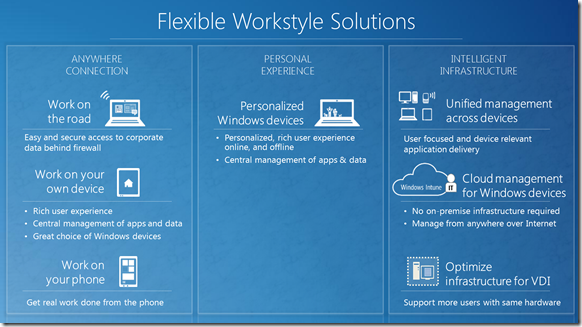
Now is the time to move beyond Windows XP
It must be said here that many of the businesses for which we provide IT consulting in Denver and the surrounding areas continue to run Windows XP. This operating system has been in use for more than a dozen years, making it nearly obsolete by the standards of 21st Century computing power and application. Beyond this, as of April 8, 2014, Microsoft will no longer be offering support of any kind to XP’ers. This makes it incumbent on our clients to begin upgrading to a new OS as soon as possible.
According to the experts, any business still running XP should make the change to Windows 7 before considering the move to Win8 Pro.
“‘Instead, organizations still on Windows XP should move to Windows 7,’ advised Steve Kleynhans, a research vice president at Gartner. ‘Get Windows 7 done, and then you can start to experiment and dabble with Windows 8, but don’t let Windows 8 derail your Windows 7 upgrade project,’ Kleynhans said, noting that organizations should consider Windows 8 only as a “special project” — and only after they finish migrating to Windows 7.” Excerpted from the article, “Windows 8 Migration Tools for Early Adopters,” by Gladys Rama, at rcpmag.com.
Whatever you choose to do, whether you would like to migrate to Win7 or make the jump to Win8 Pro, now is the time to get it done, and the Denver IT support specialists at North Star, Inc., are here to help you get it done.
Why you should upgrade to Windows 8 Pro
The singular reason for making the migration to Win8 Pro for business is – consistency; consistency of look, feel, and productivity throughout your digital life. As more people use multiple devices to make themselves productive, even while on the go, using different devices with different operating systems tends to slow them down. Not so with Windows 8 Pro, as the OS looks and feels the same across the range of machines each of us may use; from desktops to laptops to tablets, from PDAs to smartphones, the system feels the same. This will improve the productivity of every member of your organization.
· A Single Account Integrates all Devices – allowing you to employ a virtually identical OS on all of your devices, throughout your digital world. The look and feel of Win8 Pro gives you the same look, feel, and access to all apps across all devices.
· Office Remains Integral to the Windows Experience – Word, Outlook, and Excel remain as the foundation of Office, with the same look and feel you’ve come to love in Win7. It is also ready for use on touch screen systems. The major improvement to Office is the ability to use it on all mobile devices through “The Cloud.”
· Office 2013 and Office 365 – are the latest upgrades to the venerable productivity software from Microsoft, allowing seamless transitions from desktop to mobile productivity through the use of cloud computing. Regardless f the device you are using, the look and feel of Word, Outlook, and Excel remain the same.
· Office is Ready for Touch Screens – as is the entire Windows 8 Pro experience, making the OS fully compatible with the latest hardware innovations.
· Access to the Cloud – Yes, it’s true, cloud computing has finally become integral to Windows – and Office – through deep integration with the Microsoft cloud service SkyDrive, and through a collaboration with recently acquired services Skype and Yammer.
· The SkyDrive Cloud is Integral to the OS – creating an almost seamless bond between computer, tablet, and phone. This allows the user to interface with any device, from any device, in ways not available to Windows users previously. From video and image sharing to the use of Office apps, the integration of SkyDrive vastly improves your digital experience even when on the move.
· The Windows Store – brings all apps and programs together in a single place, allowing you to compare and shop for everything you need to enhance your Windows experience.
· Music, Video, and the Gaming Experience – have also been improved with Windows 8 Pro, bringing you greater ease of access and improved productivity, as well as improved relaxation during downtime.

Buying the Windows 8 Pro upgrade
Now, let’s take a look at exactly what Microsoft is offering us. For now, until January 31, 2013, Windows 8 Pro is your only choice. You will receive all the bells and whistles Microsoft has to offer. Of course, as Microsoft tends to do, there will be 2 versions of Win8 available, eventually. Win8 Basic and Win8 Pro will be the two versions available beginning in February 2013. But, right now, if you purchase a brand new computer with a Windows 8 OS, you will receive the Basic version, not Win8 Pro. You will then need to buy the upgrade for $30.
To make things even more confusing, if you buy a brand new computer before the end of January next year, a machine which happens to be pre-installed with Windows 7, you may purchase the upgrade to Win8 Pro for a mere $15. Are you confused yet? We certainly are. For us at North Star, Inc., the bottom line is this; if you are going to upgrade to Win8 Pro for your business or personal computer, get it done before January 31, 2013.
For detailed information on the installation of the Win8 Pro upgrade, take a look at “The ultimate Windows 8 Upgrade FAQ” from zdnet.com. Or, for professional help with your Windows 8 Pro upgrade installation; get in touch with us today with your IT Service Request.