 At North Star, Inc., we are very excited about the potential for increased productivity with the advent of Windows 8 Pro for small and mid-size businesses. With the new, more intuitive interface that Microsoft has brought to the marketplace, we believe that our clients will reap great benefits and improved ROI from the immediate migration to Win8 Pro.
At North Star, Inc., we are very excited about the potential for increased productivity with the advent of Windows 8 Pro for small and mid-size businesses. With the new, more intuitive interface that Microsoft has brought to the marketplace, we believe that our clients will reap great benefits and improved ROI from the immediate migration to Win8 Pro.
As your Denver IT consultants, we are here to help you transition from your old, out-of-date operating system to the hottest new user interface on the market.
You might also be interested in reading our full series of articles going deeper into details about Windows 8.
Why we recommend making the move to Windows 8 Pro for business
Microsoft describes Windows 8 Pro as “The New Way to Work,” offering the user “new levels of productivity, security, and mobility, all without sacrificing performance or choice.” The question for our Denver network clients however is this; “Has Microsoft delivered on this promise?” We believe they have.
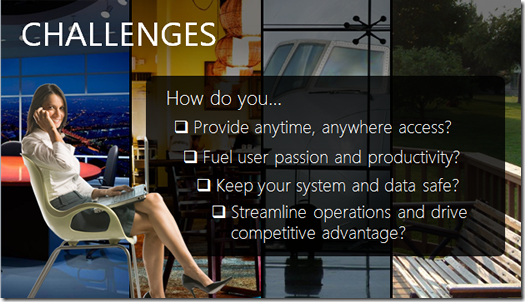
Getting your workday started has never been easier, or faster.
· Windows 8 Pro Start Menu – is a completely new way to look at your work day. The tile-based interface of Win8 Pro brings a clean and simple look to your workday, with critical emails, your business contacts, and any other work related information featured on the new Start screen. You can personalize and organize your workday by placing Mail, People, News, Weather, important websites, and your favorite apps at the forefront of your day. This will allow you to view and interact with the work you need to do with just one click – or touch. The tiles update in real-time too, so you are always on top of your workday.
· Familiarity with programs and apps – that you have used for years, makes the migration to Windows 8 Pro a smoother transition than you might have hoped. Your desktop will look and feel familiar to Win7, with the same features and settings you’ve come to enjoy working with, but with improved speed and security.
· A more secure Operating System – is what everyone has been asking for. Win8 has been built on the dependable foundation developed with Windows 7, yet it is faster, more reliable, and more secure.
· Versatility may be the most outstanding feature of Windows 8 Pro – as they focus on their new “Swipe or type” feature. The new OS has been designed “for both touch and mouse and keyboard, so you can type, swipe or click your way through the day with new levels of productivity.” With quick transitions form app to app, you will be able to move from one program to another, say from a spreadsheet to a presentation, smoothly and efficiently. If getting more things done every day is your goal, the improved organization, speed, and efficiency built into Win8 Pro will help you get there.
· Windows 8 Pro is personal and portable – with the ability to transition from one device to another with no down-time. Being “cloud-connected,” Win8 Pro allows you to sign in to any device and connect with the people, files, and apps you need to remain productive while on the move.
· Transition to new, improved hardware with Windows 8 Pro – in a heartbeat. The new variety of business-focused hardware on the market today is stunning in design and improved productivity. Win8 Pro allows you to take advantage of this exciting new hardware, whether you are using compact, touch-enabled tablets, lightweight notebooks, or desktop machines, and large, powerful all-in-ones. This operating system is the perfect choice for these new, sleek, ultra-fast designs.

Even with all the cool new stuff, Windows 8 Pro still has a familiar feel.
Getting started with Window 8 Pro for your business
One of the best introductions to Win8 you could ever hope to find comes from HowToGeek.com, in an article titled, “Windows 8 Screenshot Tour: Everything You Possibly Want to Know.” Why do your Denver IT support experts at North Star, Inc., recommend this to you? Because, if you take the time to really study it, you actually will learn Everything You Possibly Want to Know to get you started with the new Windows 8 operating system.
The benefits of making the migration to Win8 Pro right away are manifest, but we would like to emphasize them for you:
- Very intuitive design and use makes for a comfortable transition.
- Fast…Fast…Fast start-up and processes.
- Familiar programs and applications enhances everyone’s comfort level.
- Smooth transitions between a variety of programs and apps makes multi-tasking easy and efficient.
- Improved information sharing across applications, thorough a new “universal Sharing” feature.
- Instant access to the most important people and information you need to be productive.
- Improved access to social media and networks.
- Cloud-based access for use in multiple devices, improving productivity for those who are on the move.
- Much improved battery life for mobile devices, through more efficient power use and a new “Process Suspension” feature.
For a review of some of these features and benefits of Windows 8 Pro, we recommend taking a look at “Microsoft Windows 8 A Big, Beautiful, Slightly Shaky Step Forward,” from Wired.com.
How to get Windows 8 Pro for your business
To download the upgrade, you must first download the Upgrade Assistant. Then, simply follow the instructions from Microsoft.
The Terms and Conditions of the download upgrade are actually pretty simple and all the details can be found here: Windows 8 Upgrade Terms and Conditions. However, the essentials are these:
- For a limited time, anyone who is currently running a PC with Windows 7, Windows Vista, or Windows XP with Service Pack 3, you can download the upgrade to Windows 8 Pro for just $39.99.
- This promotional price to download the upgrade to Windows 8 Pro is available from October 26, 2012 through until January 31, 2013.
- The promotional price to download the upgrade to Windows 8 Pro is limited to one upgrade per PC with a maximum limit of five upgrade licenses per customer.
- For more information from Microsoft, take a look at their Upgrade to Windows 8 FAQ.
- Or; Get in touch with us today with your IT Consulting Request, for help with your migration to Win8 from your Denver IT consultants.
To clarify the pricing on the special offer; you may upgrade one computer per license, with a limit of 5 licenses per user. In other words, you will pay $39.99 per upgrade, for up to 5 computers. In other words, that is $40 each, and the limit is 5 machines.
If you are looking for reliable IT consulting in Denver and the surrounding areas, North Star, Inc., is the place to go for expert network support.
