You must be a “PC” if you’re reading this.
The question is, “Are you still an ‘XP’?” If you are you still trapped in the world of Windows XP, it’s time to make the move to the 21st Century, and Microsoft has a new OS to help you get there.
“Windows 8 is a major milestone in the evolution and the revolution of personal computing,” said Steven Sinofsky, Windows Division President at Microsoft, at the recent unveiling of the new OS.
This is the first in a series of articles going deeper into details about Windows 8.
North Star, Inc., your Denver IT consulting company, are here to help you make the transition to Win8 as smooth and pain free as possible.
Say goodbye to Windows XP – Forever
With the introduction of Windows 8, Microsoft has also announced the end of XP. As of April 8, 2014, the old favorite will be 15 years old; and completely dead to Microsoft.
“We are not going to extend the end-of-life for Windows XP. This is it. No more security updates. You won’t be secure if you’re running it. We have to move people off the platform. It costs us and them way too much money to continue to support it this far into the ecosystem,” said Kevin Turner, COO of Microsoft.
For anyone still working with the old faithful operating system, which was originally introduced in early 2001 and making it an almost prehistoric OS, this means no more support, no more security updates, and will require an update to Windows 7, at a minimum. In fact, Microsoft recommends updating to the Win7 platform before installing Win8, allowing users to familiarize themselves with the new interface before progressing to the latest OS on the market.
Meet the latest evolution in interactive Operating Systems
What is the Really Big Deal about Windows 8? First, you can run the same OS on both tablets and traditional computers. You can also run it on the latest touch screen monitors; using touches, swipes and gestures. Plus, it still gives users full access to all the Microsoft stuff they love; including docs, spreadsheets, and the wide assortment of legacy apps they use on a daily basis. The OS is designed to work smoothly on desktop PCs, laptops, Tablets, and phones. (We will have more on these other applications later.)
Microsoft is working hard to emphasize the advantages of taking a Windows 7 machine and upgrading to Windows 8: including, battery life improvements of up to 13% and a reduction of memory usage by 22%. According to Microsoft, by upgrading to Win8, the Windows experience can be made 45% faster.
With Windows 8, websites can be pinned, as tiles, to the Start screen, giving them the feel of an “App,” rather than a program; and Microsoft’s own apps, which are powered by Bing, include News, Finance, Maps, Weather, and Sports. Microsoft also recently integrated Skype, making it an integral part of the OS.
Microsoft has said that through the end of January 2013, consumers currently running PCs with Windows XP, Windows Vista or Windows 7 are qualified to download an upgrade to Windows 8 Pro for just $39.99, though a hard copy CD will cost $69.99.
So, What’s So New about Windows 8?
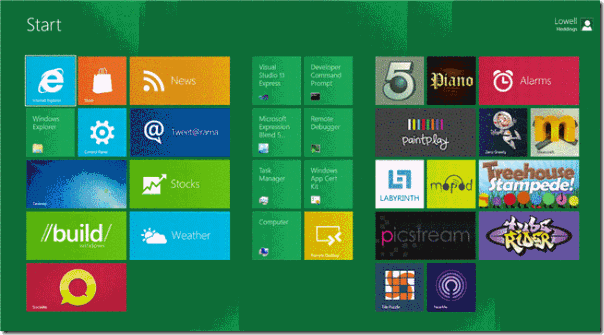
The first thing you’ll notice about Windows 8 is the new look, with the addition of the new tile-based Metro interface, as shown above. Beyond this, there are a ton of new features in Win8, some of the most exciting being…
- Metro Interface – the new default interface in Windows 8 is a tile-based interface focused on being clean and simple.
- Faster Boot Times – Windows 8 boots much more quickly than Windows 7, due to a “partial hibernation mode” and a vastly improved loading process. According to the reviews, the new OS is scary fast.
- Windows 8 Uses Less Memory than Windows 7. Microsoft claims that not only will Win8 use less RAM than Win7; it also uses fewer processes while running.
- Windows Explorer Has Been Overhauled – as part of the new Win8 experience.
- ARM processors are now supported, which will lead to an entirely new class of low-power, battery-efficient tablets.
- The Taskbar can now span multiple monitors – this very simple feature has finally made it into Windows.
- Your Wallpaper can now span multiple monitors – yet another feature that should have been around a decade ago.
- Windows Live Integration for Sync, Mail, and Skydrive – allowing you to sync all your settings across your PCs; including files, mail, and photos.
- Windows 8 Task Manager has been completely revamped – offering better tools, including a way to disable startup applications, track application resource usage, and easily restart Windows Explorer.
- Windows Store will let you purchase Windows apps all in a single place.
It must be said that Microsoft, the largest producer of operating systems in the world, has finally taken the lead in user-friendly, interactive operating systems as well. With the introduction of Windows 8, the software giant has returned to the forefront of innovation and excellence. The intuitive design and increased speed being offered by Win8 is truly a change for the better that many doubted Microsoft had in them.
If you are looking for reliable IT consulting in Denver and the surrounding areas, North Star, Inc., is the place to go for quality Denver network support. Get in touch with us today with your IT Service Request.